Browser for Smart TV Samsung
Smart TV has become a real breakthrough in this area, which allowed many manufacturers to launch special devices and receivers for the TV. Thanks to the innovative technology, which has already managed to become widespread, modern TVs have ceased to be just a means for broadcasting terrestrial programs. Now such a device has become a multimedia platform, through which you can access any information at a time convenient for you.
Not all users know exactly what the Smart TV function is for and what, in fact, it represents. In fact, in simple terms, this is a standard set of programs by which the TV can be connected to the Internet. Professionals have a more concise definition, which is the most accurate, because this is a real operating system, created specifically for television devices. It can be compared with the OS for smartphones and tablets or laptops and desktop computers. It is divided into several types, so LG Smart TV is usually installed on the LG TV.
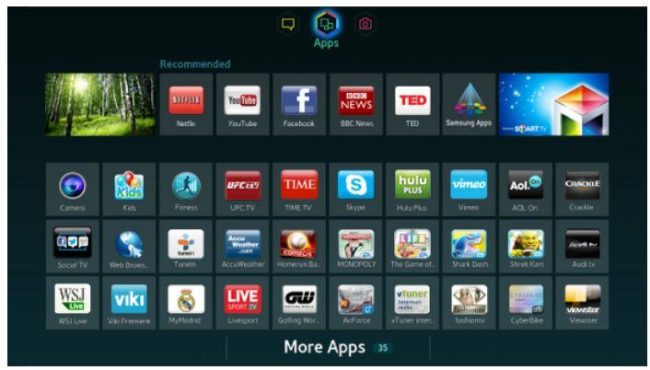
Many have already had time to evaluate all the advantages of this system, and you should know in advance what the browser is for Smart TV, since it's almost impossible to do without it. As a rule, there are two ways to connect such a system. If you choose the first option, then you will need to buy a special modern TV, but often its purchase is not required. Manufacturers release special digital receivers with built-in Smart platforms that perfectly connect to all Blu-ray players and game consoles.
With this innovative and convenient technology, every owner of the receiver or TV can access a huge amount of information on the Internet. It can be music, movies, games and much more, which will be displayed on the TV screen just like on an ordinary computer. Control is carried out using a special remote control, which is very convenient for everyone. Users with experience often worry about how to update the browser for Smart Tv, but first it is necessary to find out how to work with it, and what it is needed for.
Features and benefits of browsers
Using standard browser programs you can access the World Wide Web while working on any computer. They allow you to view pages, get acquainted with multimedia materials and provide great opportunities. Features of the browser for TV, in fact, are the same, their update is the same as on computer devices, and the functionality is slightly more simplified.
Since the most popular models of TV are well deserved are LG and Samsung brands, users quite often set up Smart TV LG or an option for Samsung. Each of them has its own advantages, but it is especially worth noting the option number two. Samsung is developing the largest number of interesting applications for TV, and also the brand specialists managed to create the most functional browser in comparison with other well-known companies.
The program works with Flash technology, it is quite multitasking, which allows you to open a large number of windows during use. In a convenient and compact browser Samsung can easily communicate in social networks and at the same time watch a movie. The browser for smart Smart TV Samsung has its add-ons, including:
- Modern platform Tizen;
- The ability to support the HTML5 protocol;
- Work on technology WebKit-based.
Download and installation
Often, the owners of modern Smart devices do not know how to download and install a web browser for Samsung Smart TV. In fact, this procedure does not cause any problems and difficulties, first of all, you need to use a special assistant called Smart Hub. In addition to a large list of available options in this system, there is an application store, the name of which is Samsung App TV.
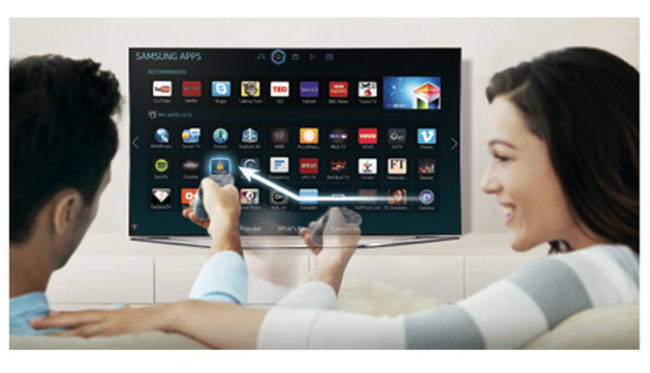
Each remote control that comes with the smart device is equipped with a bright hexagonal button, after clicking on it you can immediately switch to this system and start searching for the appropriate option. From a large list of suggested options, you can select the desired browser from the list or type in the search for the desired name. Then it remains only to download the selected application and install it on your Samsung Smart TV.
The very process of downloading passes as quickly as possible after selecting the appropriate program will be done, you need to click on the "OK" button on the remote control and read the detailed description of the browser. If its functionality proves to be suitable, you should select the "Download" command, after its completion, you need to click on "Start" to activate it. After downloading the browser, each device owner will be able to fully appreciate all the advantages and features of the system.
Despite the fact that this technology has not yet become widespread, it is gradually gaining momentum and is becoming more popular and is constantly evolving. Now each user can create his own account and save individual settings and settings, connect any mouse and keyboard to the TV, and also take advantage of the Wi-Fi and LAN systems.