How to watch movies on the Smart TV absolutely free? - Top Tips
Today, when the market there are hundreds of new technology TV models, of which 10 years ago we could only dream of, so many people became interested in the question of how to watch movies on the Smart TV for free?
After all, Smart TV app is on many modern TVs, in particular, on the technique of the brand Samsung, Sharp, LG, Philips and others.
And, in fact, this useful function allows you to watch movies, and even some online channels absolutely free of charge directly from the TV. Now let's look at how this is done.

Starting Smart TV
In order to watch Smart TV, you do not need any application - this function should be built into the TV. And for its launch on the remote is a button. Therefore, to start Smart TV, you just need to find on your remote control and press the corresponding button on it.
So, this button appears on Samsung TVs.

And this is on the consoles by Phillips.
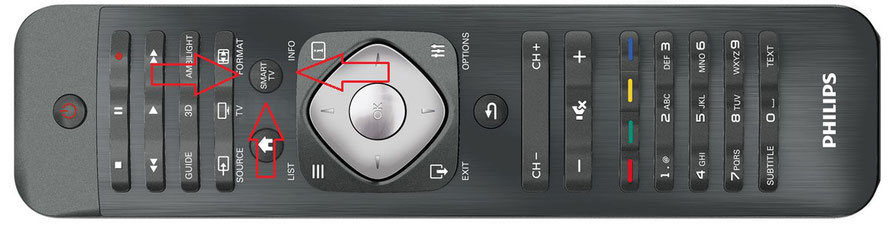
Tip! The TVs from other companies need to go into the settings or click on the button «Menu» and there is somewhere to find the Smart TV point (as in the LG). In general, you need to read the instructions to the TV. There will surely be written where to find the Smart TV.
In general, when a user clicks on a button, it must also configure the application.
Configure Smart TV
To configure Smart TV, you must connect your TV to the Internet. It is easiest to use for this your home wi-fi.
How this is done, analyze the example of the TV Philips 32PFL5007H model (depending on the model, the appearance of the window may be different, but the action will still remain the same). So, a turn based to configure Smart TV guide is as follows:
- After pressing the button on the Smart TV users report that it needs an internet connection. Click "Next".
- Select the option of internet connection - wireless or wired. In the second case, the TV will need to connect a regular cable with RJ connector In this example, the house has wi-fi, so we choose the first option.
- To find your wi-fi, you need to press the "Scan"
- In the list of found networks to choose their own, then the user will see a menu that is shown.
- Push the button "Enter key" and see the screen shown in the image. In the field, circled in red, you need to enter a password on your network and click "Finish" button, circled by a green border.
- Thereafter, the user will see roughly the window shown in the image. There will need to choose one of the sites that allow you to watch movies for free. In our case the standard menu already has one such site - Zoomby.

- Click on the tab of the page get to the service.
Jim Willis (Monday, 18 September 2023 17:20)
I need help finding out to watch regular TV channels. I have free cable TV but I don't know how to watch it on my new TV new Philips-Roku . I have no problem watching the streaming shows, however I don't how to watch what's on my regular TV service. Would someone give me some advice.
Carolyn Bird (Wednesday, 04 November 2020 03:06)
I just bought 32" Philips Roku Smart TV with no remote, and no manual on/off button. How do I purchase a remote to turn it on?
Renee Hutto (Saturday, 13 June 2020 02:40)
Hello
craig fleming (Tuesday, 31 March 2020 22:43)
i have an LG OLED 55C6P is this considered a smart TV OR HOW DO I GET FREE MOVIES
maagyooo (Monday, 23 March 2020 15:54)
*